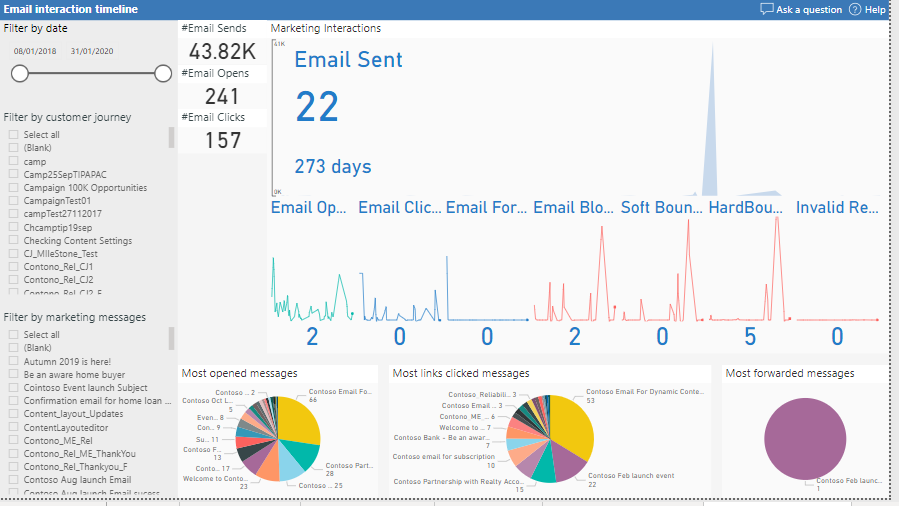D365 Customer Insights - Journeys: real-world benefits - Power BI
A MINI SERIES - The real word beneftis
Marketing is vast in it’s definition. It is the individual or team(s) that are responsible for Brand, Promotion, Competitor Strategy, Consumer Messaging, Advertising and more. They are the team that is essentially responsible for determining WHO to target, WHEN to communicate, HOW to get the message across, WHERE the message should be placed, and WHAT that content needs to be. The role, whilst very rewarding and with it’s many perks, comes with its challenges
This mini series of blogs will focus on the real working world benefits that D365 can have on the marketing department and wider business as a whole. Last week i discussed the harsh reality of data interpretation. What does all this lovely data mean? This week i want to highlight one of my favourite benefits: POWER BI! For those of you who don’t know, i am a data girl at heart (huge fan of SPSS and regressional analysis - but that is another life now. Oh to be a Psychology Student with dissertation stress again!)
Before i jump in to POWER BI. I want to highlight something. I may be slower to the ball here, but i was on holiday sunning it up in Tenerife and lost track of days. Forgive me!
As you may or may not be aware, D365 Marketing has had a name change and is now known as CUSTOMER INSIGHTS - JOURNEYS. Megan Walker explains the name change and other changes really well here (Why re-write what is already well written right?)
So going forwards i will refer to D365 Marketing as D365 Customer Insights - Journeys.
ANYWAY…… BACK TO D365 MARKETING D365 CUSTOMER INSIGHTS JOURNEYS AND POWER BI BENEFITS
HARSH REALITY THREE : MEANINGFUL DATA
Last week I discussed the challenge of turning all wonderful data into meaningful insights and the benefits that D365 has to offer with regards to OOTB Analytics for Accounts, Segmentations, Emails, Customer Journeys. But D365 goes one step further; offering out of the box D365 Dashboards to help serve the marketing Department. For example, the cross-journey analytics dashboard allows the Marketing Team to check in on the performance of all orchestrated journeys in one place; empowering them to discontinue underperforming journeys early, or identify ways to optimize and increase a journey’s performance as it continues.
Customer Journey Analytics Dashboard
Cross-journey analytics address your reporting needs by providing a performance dashboard out of the box with beautiful Power BI visuals.
Marketeer’s can benefit and understand their data further with PowerBI.
Example 1 : Email Marketing Report
PowerBi integration allow the marketing team to deep-dive into their email marketing plans, activities, and interactions.
As part of the report teams are able to see a time line of messages, by both Marketing Message and Customer Journey. Additionally, individuals can then drill down and slice and dice data by Marketing messages (Screenshot 1 Below). Furthermore, it is possible for Marketeers to also understand the interaction with such messages at a more granular level. Marketing is empowered to see the number of emails sent v opened over a certain time frame, with additional benefit of being able to see the most clicked links within all of the emails (Screenshot2 Below). This again can further be filtered by Customer Journey or Emails.
The benefit of using Power Bi, and a real-working-world scenario here…..
Let’s say i want to know the combined data for all of my Launch Event Campaigns over a 2 year period. I am able to select the customer journeys that a relevant from list, and the data will update accordingly. Rather than having to go into each Customer Journey Analytics, and pulling/combining the data that i need manually,
Screenshot 1 : Email Sending timeline Showing number of Emails Sent, the most sent messages and most sending customer journeys. Providing Marketeers opportunity to filter dat by Date Range, Marketing Message and Customer journey
Screenshot 2 : Interaction Timeline Tab allows Marketing to understand number of emails sent v opened over a certain time frame, with additional benefit of being able to see the most clicked links within all of the emails. Moreover, Marketeers are able to understand the most forwarded email , and again this can be filtered by marketing message and journey.
Microsoft Outbound Marketing has offered businesses a starting point for Marketing related PowerBI reports, providing templates for the following data, summarised below :
Basic Leadership Report
Identify your most effective journeys and marketing messages.Segmentation Report
Analyze how segments are used in your marketing activities.Marketing Program effectiveness
Analyze the end-to-end effectiveness of your marketing programs, including automation, journeys, channels, lead generation, conversion, and revenue generationMarketing reach analytics
Identify contacts and how you're reaching out to them. See all audiences reached in selected journeys, together with their related interactions.
Templates can be accessed here : https://learn.microsoft.com/en-us/dynamics365/customer-insights/journeys/marketing-analytics/analytics-gallery-start
NOW, whilst these templates are Outbound Marketing Specific, they do provide us with a starting point for what we can potentially achieve in the new D365 Customer Insights - Journeys. Sometimes organisations know that they want a report, but they are unsure as to what they want the report to surface or how they want the data to be presented.
These template can be a starting point to build Custom Reports in Power BI for D365 Real-time customer journeys, once the new Microsoft Fabric Feature is available.
Microsoft Fabric is an all-in-one analytics solution for enterprises that covers everything from data movement to data science, Real-Time Analytics, and business intelligence. It offers a comprehensive suite of services, including data lake, data engineering, and data integration, all in one place.
Next week I will move away from data and explore how D365 Customer Insight Journeys can help with another Harsh Reality of the marketing department: The Modern Day Consumer Expectations!