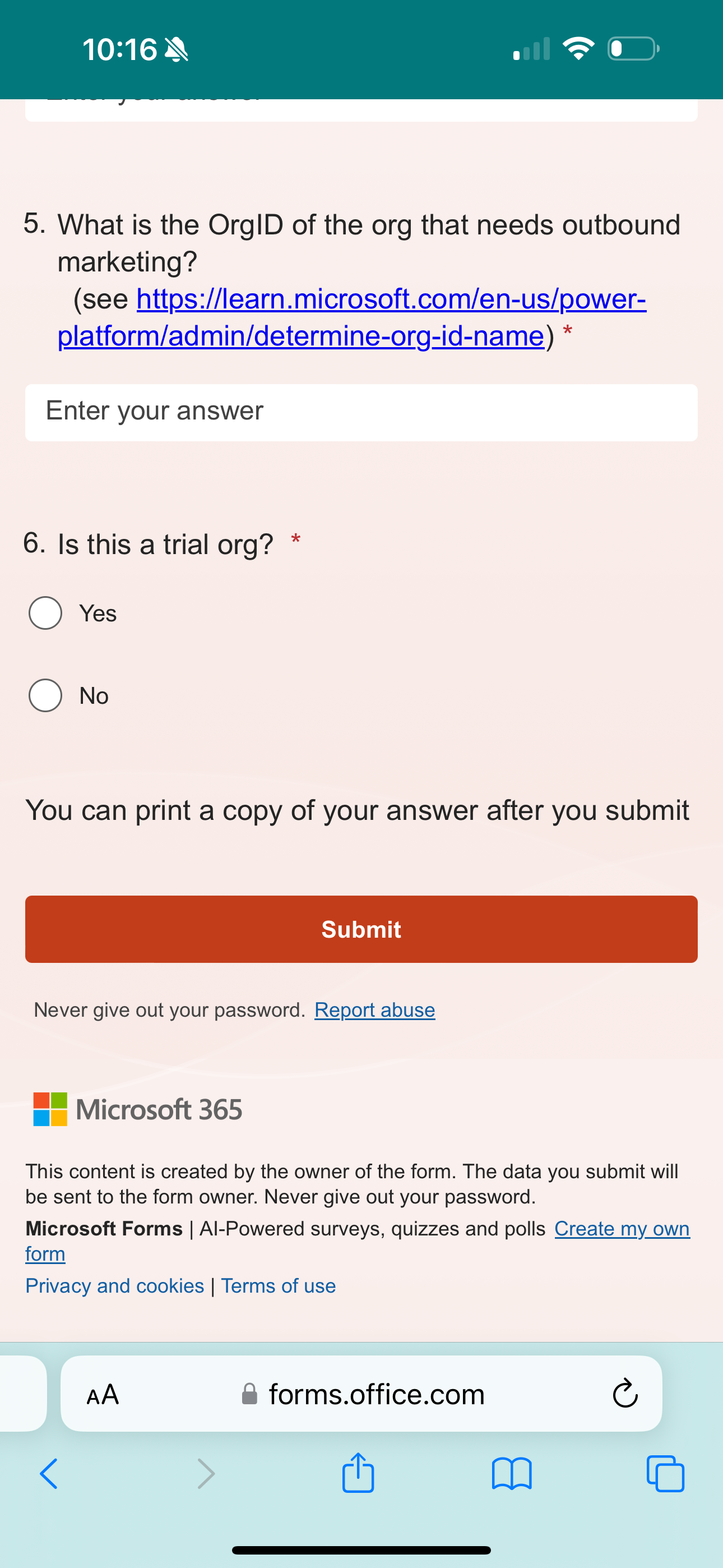The switch to realtime. Help OUTBOUND has DISAPPEARED
My last blog was all about taking the jump into Real-time Marketing this year. It may appear to be different on the surface, but a little bit of messing round with the system, trying different features and the marketing world really becomes your oyster!
For those who are new to Customer Insights Journeys this blog will not be relevant to you, as you will only ever experience Real-time marketing.
From my understanding IT DOESNT HAPPEN OFTEN but Microsoft have mentioned that it is possible for an update to decide it wants to be a magician for the day and make Outbound Marketing Completely disappear from the application. AGAIN IT DOES NOT HAPPEN OFTEN but I’ve decided to write this blog in case it does happen to you, so you know what it means, and what to do about it!
Outbound Marketing has dissapeared🙀
Where does this leave active outbound customer journeys?
If you are one of the very unfortunate people to find that your Outbound Marketing has disappeared from the application after an update this means that all of your live active Outbound Marketing Customer Journeys would have been DEACTIVATED.
Microsoft have confirmed the above to me, as I asked the question out of curiosity.
OK but how do I get Outbound Back?
Existing customers are encouraged to transition to real time marketing for optimal performance, product investment and copilot features. However that being said If an organisation has a STRONG BUSINESS IMPACT , and outbound has disspeared , then outbound marketing can be activated again by Microsoft.
For all of your deactivated journeys, that were live before the update, you will need to create a copy of the customer journeys and start them again. But you may need to consider building or segmenting them slightly differently to ensure you exclude those who have already received part of the communications so that they do not receive duplicate emails. I’m thinking scenarios where you have wait tiles and customers haven’t received emails 3 or 4 in the sequence yet.
How is Strong Business Impact determined?
If you are an existing customer, and have updated your existing org that had outbound marketing , but:
Don’t see outbound marketing after the update
Cannot see the Enable link available in Settings and Versions page
You will need to submit a request to Microsoft for Outbound Marketing to be added stating the business impact.
Link to the form here : Outbound Marketing Request
I have added screenshots below so you can see the information that is required and you must allow 3 business days
Microsoft advise to not create support tickets for this as you will be redirected to the fill in this form.
It is important your provide an accurate email address that is monitored as Microsoft will use this to confirm when the request is being processed and may require additional information from you.
View the guidance and click yes the rest of the questions will appear
Hopefully you won’t need the above information. But at least if you do, you know what to do!
But I strongly recommend starting to build all new campaigns in real-time marketing and make the transition across. One thing is for sure, everything that you have created in outbound can be created in realtime… just slightly different or better!
For more information on transitioning from Outbound to a Realtime Marketing visit : https://learn.microsoft.com/en-us/dynamics365/customer-insights/journeys/transition-overview#request-an-exception-to-enable-outbound-marketing